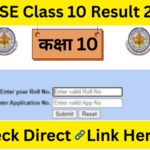The Board of Technical Education Uttar Pradesh (BTEUP) will soon release the BTEUP Result 2025 for the Odd Semester and Special Back Paper Exams conducted in December 2024. Students pursuing diploma, polytechnic, and PG diploma courses can check their results online at bteup.ac.in using their Enrollment Number.
Key Details About BTEUP Result 2025
| Event | Details |
|---|---|
| Exam Name | BTEUP Odd Semester & Special Back Paper Exams |
| Conducting Authority | Board of Technical Education Uttar Pradesh (BTEUP) |
| Exam Dates | December 23, 2024 – January 13, 2025 |
| Result Declaration Date | Expected by February 20, 2025 |
| Mode of Result | Online |
| Official Website | bteup.ac.in |
| Credentials Required | Enrollment Number |
Step-by-Step Guide to Check BTEUP Result 2025
Follow these steps to check and download your result:
- Visit the Official Website
- Open your browser and go to bteup.ac.in.
- Navigate to the Results Section
- Look for the “Results” tab on the homepage and click on it.
- Select the Relevant Link
- Click on “BTEUP Odd Semester Result 2025” or “Special Back Paper Result 2025”.
- Enter Login Credentials
- Type in your Enrollment Number and other required details in the login field.
- Submit and View Result
- Click on the “Submit” button to proceed.
- Your BTEUP Result 2025 will be displayed on the screen.
- Download and Print
- Verify all details carefully.
- Download the marksheet PDF and take a printout for future reference.
Details Mentioned on the BTEUP Marksheet
Your marksheet will contain the following details:
- Student’s Name
- Enrollment Number
- Roll Number
- Course Name and Semester
- Subject-Wise Marks Obtained
- Total Marks Scored
- Grade/Percentage
- Qualifying Status (Pass/Fail)
Note: If there are any discrepancies in your marksheet, immediately report them to BTEUP officials for correction.
Revaluation and Scrutiny Process
If you are not satisfied with your results, you can apply for revaluation or scrutiny of your answer sheets by following these steps:
- Visit the Official Website
- Go to bteup.ac.in and navigate to the “Revaluation” section under “Student Services”.
- Fill Out the Revaluation Form
- Enter the subject codes and marks obtained accurately.
- Pay the Required Fee
- Make an online payment using debit/credit card or net banking.
- Submit the Form
- Ensure you submit the form before the deadline (to be announced soon).
- Check the Updated Result
- The re-evaluated results will be released a few weeks after completing the scrutiny process.
Final Words
Students are advised to regularly check the official BTEUP website for updates regarding results, revaluation, and important notifications. Stay prepared and best of luck!